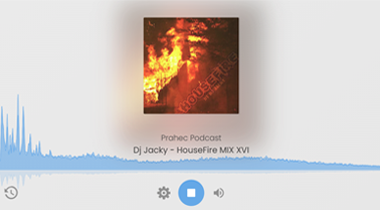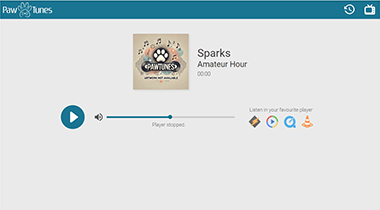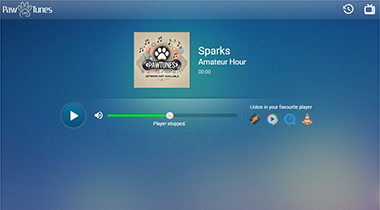Control Panel
To experience the player in action and explore its comprehensive range of features, we invite you to visit our demo control panel. The control panel is an integral part of the player package, empowering you with the flexibility to tailor the player to your specific requirements. Customize and optimize the player according to your preferences using our fully featured control panel. No coding skills required!
Control Panel DemoDemo in a POPUP window
It is highly recommended to use a popup window for player deployment/embedding, reasons why:
- Mobile/Tablet devices open the player in a new tab/window and that activates the responsive mode
- If a listener uses a popup on your website, they can keep browsing the website and listening to music
- The player was designed with popup usage in mind, meaning it may look best in the popup window
Demo in an IFRAME
Note: Try switching to "Rock Channel" to see dark mode in action. Yes, you can also define color schemes per channel.
This demo is set to automatic width, which means it is not in its optimal width. I suggest using min. 720 px as the width for deploying the player. The player is responsive, so it will fit any size you set.
Other Demos
Clicking one of the buttons below will open up a new popup window in size template is meant to be used in. You can adjust the window size to see how it fits your website. On Desktop browser, you will need to close the Window for width/height changes to take effect.
Other Deployment Options
The player can integrate into a website without requiring any backend code, meaning it can run without a PHP-based web server. However, there are a few limitations. For example, artworks must be provided from external sources. You can find more information about how to do this in the documentation.
DEMO - Direct Embedding (NO iFrame)
This demo uses Azura Cast as the demo, because it provides all essential information for the stream.
Requirements
PawTunes has minimal requirements to ensure smooth operation. Please review the essential specifications below:
- PHP 7.4+ with the cURL extension enabled
- cURL must have access to the stream's port (e.g., Shoutcast uses port 8000 by default)
- PHP ZipArchive extension for the updates system (optional)
PawTunes is an open-source, 100% free internet radio station player with 4 pre-defined templates and customizable color schemes.
Essential features
- Responsive & Mobile-Friendly Design
- HTML5 Audio API with Spectrum Visualization
- Multichannel Support with Per-Channel Options
- Multi-bitrate Streaming with Selection
- Continuous Playback
- Built with Cutting-Edge Technologies
- Zero Dependencies in Web Player Code
- Supports Multiple Artist & Track Artwork APIs
- Real-Time Song History (depends on API)
- Extensive Control Panel
- Optimized for High Performance
- Cross-Browser Compatibility
- Lifetime Updates (min. 10 years from the release)
- ...and much more to explore!
Artwork Sources
-
Spotify
-
iTunes
-
 LastFM
LastFM
-
 FanArt TV
FanArt TV
-
 Centovacast
Centovacast
-
 Azura Cast
Azura Cast
-
 Custom (your own)
Custom (your own)
Live Info API's
-
 Direct Stream
Direct Stream
-
 Shoutcast
Shoutcast
-
 Icecast
Icecast
-
 SAM BC
SAM BC
-
 Centovacast
Centovacast
-
 Azura Cast
Azura Cast
-
 Custom (your own)
Custom (your own)
Supported Browsers
-
 Chrome 51+
Chrome 51+
-
 Firefox 54+
Firefox 54+
-
 IE 11+
IE 11+
-
 Opera 38+
Opera 38+
-
 Safari 9.1+
Safari 9.1+
-
 Safari 10+
Safari 10+
-
 Android 4.4+
Android 4.4+